And hopefully, you too will develop a love {or a deeper love} for the iPhone and technology.
{Screenshot ~ iPhone}
There is no need to purchase an App to grab/take a picture of your current screen. This neat feature is free and is standard on most iPhones.
Here are the steps:
1. Display the screen/image you wish to capture/take a picture of on the current screen.
2. Press and Hold the Home Button
3. Press the Sleep button
4. You will see a flashing light and that’s it!
5. The image will be saved in your Camera Roll.
For the people that are visual learners {like me}
Here is a photo displaying the steps.
Here are the steps:
1. Display the screen/image you wish to capture/take a picture of on the current screen.
2. Press and Hold the Home Button
3. Press the Sleep button
4. You will see a flashing light and that’s it!
5. The image will be saved in your Camera Roll.
For the people that are visual learners {like me}
Here is a photo displaying the steps.
-- Post From My iPhone {Ms. Pretty}

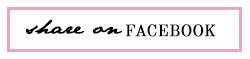





















0 comments:
Post a Comment