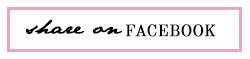Have you ever been working a file/design, just wanted to take of snap shot of your screen to share with others or just to document various tasks?
Since I’m a technology nerd ~ I’m always finding new paths/new problems and I have to contact tech support to resolve my issue. Most of the times they are great and I really want to document the steps, but I can never write them down fast enough. So I capture my screen after each step to document the solutions.
This is my powerbook screen shot

Have you noticed how clean my desktop is?
I have a folder called Please file {that's where I hide all of my junk :) }
Here are a few of the trick I have used. I hope they are helpful to you!
Mac users
Command + Shift + 3 = a jpg will be placed on your desktop
Command + Shift + 4 = cross hair cursor will appear to allow you to select the area you wish to capture.
Control + Command + Shift + 3 or 4 = instead of creating a file on your desktop, copies the capture into your Clipboard memory, so you can paste it where you want. (You can even paste it directly into Photoshop.)
Or to get a the ultimate Tip!!!
Command + Shift + 4, then press the spacebar. Instead of cross-hair cursor, a small camera icon appears. When you move this camera icon over the desired area you’d like to capture, the area will be highlighted. Click your mouse and you’ve captured a clean screenshot and no need to cleanup in Photoshop!
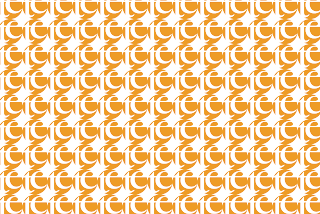
PC Users
Simply press Shift + Print Screen then paste in desired location.