The Flu hit our home hard..Not only were 2 of my 4 children ill but my husband and {{{{My iMac}}}}
My iMac was suffering from a blank screen. NOT GOOD.. But thank God..I purchase {AppleCare} <----warranty program from Apple {my cost $169.00}.
Her appointment was at 8pm on Wednesday..all the way in Buford at the Mall of Georgia. Well like any good parent, I drove an hour to get her well.
Just imagine my shock when Dr. Apppleman {Genius Bar Technician} informed me that my baby was dying {she needed a new hard drive} What?? I did not backup my data!
Now~ that panic that I just experienced has led me to introduce
{Technology Thursday}
Starting today and on every Thursday..I will introduce a form of Technology that will save of time or money.. and even both.
Todays' {Technology Thursday} is for the iMac..
Set it, then forget it.
Time Machine works with your Mac and an external hard drive. Just connect the drive and assign it to Time Machine and you’re a step closer to enjoying peace of mind. Time Machine will automatically back up your entire Mac, including system files, applications, accounts, preferences, music, photos, movies, and documents. But what makes Time Machine different from other backup applications is that it not only keeps a spare copy of every file, it remembers how your system looked on a given day — so you can revisit your Mac as it appeared in the past.
What??? You are kidding.. Supposed on yesterday you accidently deleted an important file. Well, with time machine you simply search for the day and time prior to the mishap and copy the file to your computer. WOW..That was Easy!!
So guess what..As soon as my baby comes home..I'm gonna activate my "Time Machine"





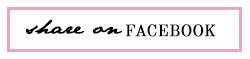





















0 comments:
Post a Comment